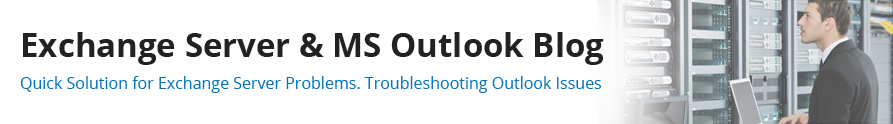MS Outlook 2013 is the latest addition in the MS Outlook versions developed so far from Microsoft. In addition to the continuation of many previous features from the older version of the software, MS Outlook 2013 has added many new features. With the MS Outlook tool, you can manage your personal information especially your mailing items like messages, calendars, tasks, notes, etc. However, with the introduction of MS Outlook 2013, you can make use of the following features.
- Set reminder for attachments
- Better cached Exchange mode
- Improvements in Internet Message Access Protocol (IMAP)
- Compressing the Outlook Data File (OST)
- Weather information through Weather bar
- Quick Start up
- Synchronizing mails through mobile devices
The above-mentioned features make this application the most preferred among all the versions.
However, working with such a professional application requires a little knowledge about the tool. Such tools form the client part of a client-server application. Whereas MS Exchange Server acts as a server. Any kind of mishandling of the application or the database file could land you in trouble. More often, you can experience some issues with the application as well.
Consider a scenario, where you are using MS Outlook 2013 and when you try to launch the application, the MS Outlook 2013 fails to launch. There could numerous reasons for MS Outlook failing to launch. Some of the most common reasons are mentioned below.
- Your MS Outlook 2013 is not up-to-date
- One or more processes are using MS Outlook at the same time
- Some files might be conflicting with the MS Outlook application
- Your database has reached a critical size limit
- Some of the MS Office files might be corrupt
- Corrupt or damaged Outlook data file
- Outdated anti-virus may be conflicting with the MS Outlook
- Your profile settings might have accidentally got changed
- MS Outlook might be incompatible with your OS platform
However, the above-mentioned symptoms can be found in other versions of MS Outlook leading to database corruption.
Such kind of behavior is often supported by some error messages. However, you might experience a similar kind of problem in other versions of MS Outlook as well. The type of error message totally depends upon the version of the MS Outlook and the cause of the problem you are facing. Moreover, you may or might not experience the same error message. Some of the most common error messages that might pop up when MS Outlook fails to launch, are mentioned below.
“Outlook not responding”
“Unable to start Microsoft Outlook”
“Cannot start Microsoft Outlook”
“Cannot start MS Outlook. Cannot open the Outlook window. The set of folders cannot be opened. The information store could not be opened.”
“Cannot start Microsoft Office Outlook. Cannot open the Outlook Window”
The above-mentioned error messages are sufficient to indicate that the problem lies with MS Outlook. More often, the problem lies with the MS Outlook data files (PST). Because of the various reasons, as already discussed before, the PST can get corrupt. The case in MS Outlook 2013 is no different. A corrupt PST file of MS Outlook can fail the MS Outlook to launch. In order to overcome such a situation, you need to repair your corrupt PST file. There are several common measures to fix this issue. Moreover, there are various inbuilt solutions offered by Microsoft too.
Note: Some of the solution measures can be used across all versions of MS Outlook. However, some measures are version specific. Moreover, it also depends upon the OS platform on which MS Outlook 2013 is running.
In order to overcome the problem, you need to try the below mentioned steps to fix cannot start Microsoft Outlook issue. It is very important to try the steps in the order they are mentioned. This will ensure that your MS Outlook is back in action without much hassle.
- Since, you are unsure of the cause for MS Outlook failure, the first and the easiest thing you could do is to try installing the updates for it. There are different updates available for different OS platforms.
If this does not work try the below mentioned steps and so on.
- Try to kill all the processes using MS Outlook. Once done, try to re-launch the application and see if it works.
- Check the compatibility of the add-ins installed in MS Outlook. Uninstall all those add-ins, which might be creating some problem.
- Check for the size of PST file. MS Outlook 2013 allows a maximum of 50 GB size. If the size of the mailbox reaches 50 GB, try moving some files to a different folder. File size limit varies in different versions of Outlook.
- Since, MS Outlook is a part of the MS Office program; you can try repairing the MS Office 2013.
- Try repairing the Outlook data file using the Inbox repair tool provided by Microsoft. The scanpst.exe is a PST repair tool, which gets installed on your PC along with MS Outlook.
- Disable or delete any antivirus program conflicting with MS Outlook.
- You can go for creating a new Outlook profile in case the problem has occurred due to corrupt user profile.
- Switch among the services and other application programs to check if any of them are conflicting with the MS Outlook 2013 application. This step is often meant for advanced users.
The above mentioned steps are ideal for the situation when you are using MS Outlook as a stand alone application. In this case MS Outlook uses PST file as the Outlook data file. However, when you are working with MS Outlook in synchronization with MS Exchange, MS Outlook uses OST file as the Outlook data file.
If in case the Outlook OST file goes corrupt or gets damaged, then the situation becomes complex. In majority of such cases the Outlook freezes and you would not be able to access your mail items.
In order to get back the data of corrupted OST file, you can make use of any professional OST converter tool. Since, PST files can be read in Outlook, you can import the converted PST file to get back the mail items as they were in the OST, while you were working with Exchange.