If there’s anything more annoying than an Outlook error, it’s an error that reverts even after fixing it over and over again. This often happens with OST files (Offline folder files). A common problem that Outlook 2010 users face is that the OST file keeps getting corrupted quite often. The most common cause behind this is the failure to understand the core problem that causes this error in the first place. Until you find and eradicate the core of the issue, you will keep getting the error despite the minor fixes you apply.
In this article we’ll be discussing about the relapsing OST corruption problem of Outlook 2010 and how to repair Outlook 2010 OST file and convert into PST using OST repair Software so that it doesn’t get corrupted again.
Reasons behind frequent OST corruption
There could be many reasons that cause OST file corruption. Here they are explained clearly under two broad categories:
Hardware Faults
Situations of failure to store or transfer OST files that involve hardware may include:
- Development of bad sectors on the hard drive where the OST is stored
- Interruptions while synchronizing the OST file with the server caused due to equipment failure (such as network interface cards, cables, routers, hubs etc)
- Abrupt system shutdown due to power failure
Software Faults
Situations of failure regarding OST files that involve software may include:
- Improper system recovery may cause parts of the OST file to get damaged, corrupted or overwritten with garbage data (It is thus advisable to use only trustworthy data recovery products that have a proven track record like the one mentioned at the end).
- Virus / Malware infection to the OST file can cause extensive damage to the data within it
- Improper termination of Outlook can also garble the OST; thus you should always end it gracefully after saving all changes and clicking on Exit button instead of through the Task Manager (end process).
- Failed synchronization of the OST with the server
Effects of OST corruption
If any of the above mentioned problems cause the OST file on your machine to get corrupted, the Outlook profile and Exchange account associated with that OST will become inaccessible. On trying to access it, users may face errors such as:
- “Cannot open your default email folders. The OST file is not an offline folder file.“
- “Unable to expand the folder. The set of folders could not be opened. Errors could have been detected in the file xxxx.ost. Quit all mail-enabled applications, and then use the Inbox Repair Tool.”
- “Encountered a large numbers of conflict items”
- Cannot open particular Outlook items when offline.
- Various errors when synchronizing Exchange Server mailbox with your OST file.
How to repair Outlook 2010 OST file
An OST file becomes extremely important when the Exchange server is experiencing problems like inaccessibility or downtime. It is in such situations that users can continue to work with their Outlook mailboxes, thanks to the OST files that are actually exact replicas of their Exchange mailboxes. The only difference is that all activity involving OST files is offline and is merged with the Exchange account once the server is up again. It hence becomes vital to try and resolve issues with the OST file at the earliest. Another slightly serious side of the problem is that a corrupt OST may prevent you from accessing your local Outlook data.
To overcome these scary problems and achieve outlook 2010 OST repair, it is thus advised to recover all data within the OST file by extracting it and saving it into a new, usable PST. To achieve this in the best and safest manner, use Stellar OST to PST Converter . This software stands out in the task of converting OST files to Outlook-importable PST files at user-specified location. You may try the demo version of the software from here:

To repair OST file, all you need to do is download, install and launch this software. Thereafter, this software will guide you through an easy 3-step outlook 2010 OST repair process.
In order make sure hardware issues like equipment failure or power shutdown don’t cause OST corruption, keep updating your hardware and keep a UPS handy. To overcome software issues like virus attacks, get a trusty anti-virus. But when it comes to opting for reliable data recovery solutions, go for Stellar software. And if you need to repair OST file, convert it to PST format with Stellar Converter for OST.

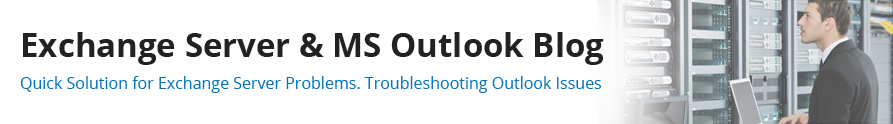
Don’t know who is behind this blog, but it is absolutely an excellent post of this blog. I tried manual method as well as that utility, both worked at very attempt. Still I recommend ost pst tool for Outlook users, as it provides many other feature apart from resolving this Outlook error.
Marla Sehgan,
Dear Marla, this blog is running by the experts at Stellar Data Recovery ( a leading data recovery organization). Good to know that your issue has been resolved.
Hey admin! Is there any other feature in the tool you listed above? I’ve seen two different version on your site. Should I go for tech version or single system version? I want all those feature as it is urgent!
Even,
L. Vegas
Compared to single machine version, multiple machine (Technician) version offers you some advance features like compact converted file & saves as pst, split converted ost before converting into pst, and multiple formats to save the converted file.
It’s all depend on your requirement which one is best for you!
Thanks,
I am getting disconnected everyday in Outlook 2010. However I am used to with SCANPST.exe and found errors everyday. Further, my colleagues also facing same errors. HANG ON!
Help us.
ScanPST is not the permanent solution if your Outlook data file is getting corrupt very often. So if your Outlook profile is connected with Exchange Server, I suggest you go for the software mentioned in the blog post for repairing Outlook OST file and fix the issue of frequently errors.
Thanks,
Not just for Outlook 2010, these are the root cause of ost file corruption so it is applicable on Outlook 2013 & 2016 too. …just saying.!
And the solution too!.. just saying 🙂