Summary: Exporting Exchange mailbox data to PST format is pretty straightforward, thanks to the New-MailboxExportRequest command. However, sometimes, this command is either unrecognized or fails to complete the export operation successfully. In this post, we have discussed a few solutions that can help you fix this issue in Exchange 2010/2013 server and export mail items to PST.
Microsoft Exchange 2010 SP1 and later versions supports New-MailboxExportRequest Exchange Management Shell (EMS) command to export mailboxes to PST format. This EMS command helps export either all or selected email items from a user mailbox to PST by adding filter parameters.
However, sometimes EMS cmdlets fail to execute or accomplish the designated task. Take the case of “New-MailboxExportRequest” for example. Many Exchange administrators reported that while attempting to export Exchange mailboxes to PST format by using New-MailboxExportRequest command, the export request failed with the New-MailboxExportRequest is not recognized error. If you have encountered such an issue while using new-MailboxExportRequest, follow the solutions discussed in this guide. You can also use an EDB to PST converter software, such as Stellar Converter for EDB to export mailboxes from online or offline databases to PST, Live Exchange, or Office 365 account.
Why New-MailboxExportRequest is Not Recognized in Exchange?
There could be several reasons behind this anomaly. Some common reasons why New-MailboxExportRequest command is not recognized or fail to execute are as follows,
- Exchange needs an update
- You aren’t running EMS as administrator
- Your user account doesn’t have required permissions
- There’s a typo error
Depending upon what the actual cause is, you can use one of the solutions mentioned in the next section to resolve the error.
Solutions to Resolve New-MailboxExportRequest is Not Recognized Error
Following are the solutions that you may apply to fix the New-MailboxExportRequest not recognized in Exchange 2010. But first, check that you are correctly entering the current command (check spelling, space, and hyphen).
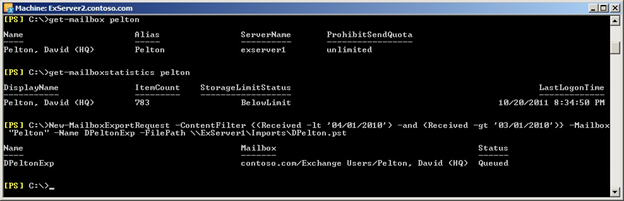
Solution 1: Update Exchange 2010 by Installing SP1 or Later
As mentioned at the beginning of this post, to execute the New-MailboxExportRequest command, it is mandatory to have Exchange 2010 SP1 or later version installed. If you are running this command in Exchange 2010 without updating to SP1, the commands will not be recognized by the EMS. So,
- Check and update Exchange server
- Then restart the server
- Open EMS and run the command to see if it works. If it doesn’t, move on to the next solution
Solution 2: Run EMS as Administrator
Instead of starting EMS through its shortcut, explicitly run it as Administrator by right-clicking on its icon and selecting ‘Run as Administrator’. Also, make sure you’re logged-in with administrator credentials. The actual EMS automatically disables much of the commands by default if not logged in as administrator for security reasons.
Solution 3: Grant Required Permission
To execute the New-MailboxExportRequest command, you need to assign the ‘Import Export Mailbox’ role to the user account which is being used to execute the command. By default, this role is not even assigned to administrator account. Thus, to assign the role, enter following command in the PowerShell window,
New-ManagementRoleAssignment –Role “Mailbox Import Export” –User “DOMAIN\USER”
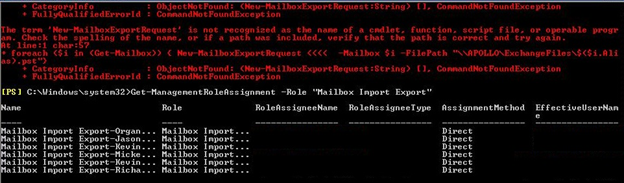
Once this permission has been assigned, restart your EMS session and try running the New-MailboxExportRequest command. It should work like a charm.
Why EMS Commands aren’t enough?
Although Exchange Management Shell and associated commands are sufficient for performing import/export operations and many other Exchange tasks, often, they fall short or fail to complete the task at hand. Moreover,
- There are compatibility issues (32-bit / 64-bit)
- If Exchange Database Files (EDB) are offline, the command will not work
- Also, you may not execute these commands due to permission issues
- Requires you to create individual export request for each mailbox, if you need to extract certain mail items
- There is a way to export multiple mailboxes but you can’t filter their content
- You can’t see progress or see estimated time for completion
- If an error occurs, the command is stopped and you need to manually check if the PST is exported or not, and if it contains all exported data
Moreover, using EMS requires a good amount of technical knowledge and expertise. The slightest error or typo could lead to data loss, potentially permanent. Although such tasks are usually performed by system administrators who are competent enough and knowledgeable, even they can face errors which are sometimes beyond their understanding.
The Better Way
To overcome all the above-mentioned issues and ensure a faster process to convert and save Exchange mailboxes to PST files, use Stellar Converter for EDB software. It is one of the most reliable, automated, and easy-to-use tools that extracts mailboxes from EDB and saves them to corresponding PSTs.
This professional utility assists you in extracting all vital Exchange mailbox data such as emails, contacts, attachments, etc. from online as well as offline Exchange Server database (EDB) files. It efficiently converts them into equivalent Outlook PST files with 100% precision and data integrity.
Unlike EMS, the software is equipped with an interactive user interface and includes a bunch of other impressive features that make it the ideal choice for dealing with mailbox export fail and other EDB related errors.
Final Words
As discussed in this post, simple things like missed updates or insufficient permission can put a halt to complex tasks and lead to errors such as New-MailboxExportRequest is missing or not recognized. Thus, always make sure Exchange is updated and you have the appropriate permissions to execute the commands in EMS that you’re trying to execute.
However, if it still doesn’t work or you need to export multiple or large mailboxes to PST from Exchange databases, use Stellar Converter for EDB software. You can use the GUI-based software to export EDB to PST format or export the mailboxes directly to a different Live Exchange server.

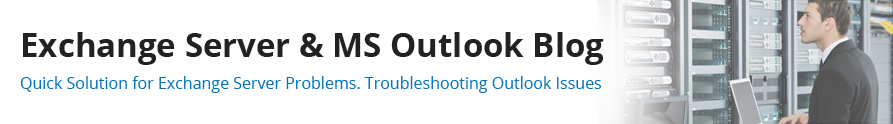

Hi .
Get-MailboxExportRequest | Get-MailboxExportRequestStatistics -IncludeReport | fl
gives me usually everything I need to troubleshoot a failed mailbox export reqeuest.
Best