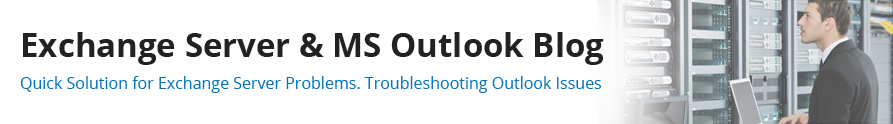Summary: In this blog, we explain how to export mailboxes to PST when New-MailboxExportRequest cmdlet fails or does not work. In addition, we outline some scenarios where this PowerShell cmdlet fails to export the mailboxes to PST.
New-MailboxExportRequest is a PowerShell cmdlet to export or archive the primary mailbox to PST files in MS Exchange 2010 SP1 and later versions. However, at times, the New-MailboxExportRequest cmdlet fails to export the mailboxes to PST. In such cases, you may attempt to fix the problem by troubleshooting various options or quickly export the mailboxes from Exchange EDB to PST by using an EDB to PST converter software, such as Stellar Converter for EDB.
However, to help you, we have discussed various scenarios where the New-MailboxExportRequest cmdlet may fail and how you can use the cmdlet to export mailboxes to PST successfully.
Why New-MailboxExportRequest Fails to Export PST?
There could be several reasons and scenarios where New-MailboxExportRequest cmdlet may fail to export mailbox to PST, such as:
Scenario 1: Unsupported Exchange Version
You can execute New-MailboxExportRequest cmdlet on MS Exchange Server 2010 SP1 or later versions to export mailboxes from the Exchange database to PST. If you are trying to export a mailbox from an earlier version, the command will not execute.
Scenario 2: Missing Required Permissions and Roles
In this situation, the user may receive the following error after executing the cmdlet,
Couldn’t find the Enterprise Organization container.
+CategoryInfo : NotSpecified: (0:Int32) [New-MailboxExportRequest], OrgContainerNotFoundException
+FullyQualifiedErrorId:D320F6E8,Microsoft.Exchange.Management.RecipientTasks.NewMailboxExportRequest
Thus, you must first assign this role by executing the following PowerShell command,
New-ManagementRoleAssignment -Name “name” -SecurityGroup “security_group_name” -Role “Mailbox Import Export”Scenario 3: Hidden Mailbox
In this scenario, the most common issue is that the associated source mailbox is hidden from the global address list (GAL). In general, this New-MailboxExportRequest cmdlet does not look into every hidden source mailbox. Plus, there could be a combination of other factors responsible for New-MailboxExportRequest cmdlet failure. For instance,in Place Hold and Litigation Hold.
New-MailboxExportRequest <username> -FilePath \\servername\sharename\username.pstAfter running the above cmdlet, you may see the following error message:
Couldn’t connect to the Source Mailbox.
+ CategoryInfo : NotSpecified: (0:Int32) [New-MailboxExportRequest], RemotePermanentException
+FullyQualifiedErrorId:B1C4188,Microsoft.Exchange.Management.RecipientTasks.NewMailboxExportRequest
The basic solution to fix this is to connect to the source mailbox. You simply have to unhide the mailbox and export again.
Scenario 4: Corrupted Items in the Mailbox
The New-MailboxExportRequest cmdlet fails due to bad or corrupt items in the mailbox. As a result, the following message is displayed,
[PS] C:\>Get-MailboxExportRequest | FL
RunspaceId: 024fbbda-19f7-47d7-960f-a511c52c7c76
FilePath: \\server\share\user.pst
SourceDatabase: CORP-DB1
Mailbox: company.com/Users/User
Name: MailboxExport
RequestGuid: a70af14e-d6eb-4631-985a-8bdb159b77f6
RequestQueue: CORP-DB1
Flags: IntraOrg, Push, Suspend
BatchName:
Status: Failed
Protect: False
Suspend: True
Direction: Push
RequestStyle: IntraOrg
OrganizationId:
Identity: company.com/Users/user\MailboxExport
IsValid: True
ObjectStat: New
Log Name: Application
Source: MSExchange Mailbox Replication
Date: 1/31/2016 5:25:35 AM
Event ID: 1100
Task Category: Request
Level: Error
Keywords: Classic
User: N/A
Description:
Request ‘RequestGuid (a70af14e-d6eb-4631-985a-8bdb159b77f6), RequestQueue: (fc69518e-824e-4edd-a91a-62a3b61f582e)’ (a70af14e-d6eb-4631-985a-8bdb159b77f6) failed.
Error code: -2146233088
This mailbox exceeded the maximum number of corrupted items that were specified for this move request
Context:
——–
Folder: ‘/Recoverable Items’, entryId [len=46, data=000000006E82A1713AC59842B25E5F99B17A025C0100E860929A75F299468B47B5CDC03D99F5000000149F0A0000], parentId [len=46, data=000000006E82A1713AC59842B25E5F99B17A025C0100E860929A75F299468B47B5CDC03D99F5000000149EDD0000]
The solution is to specify the number of bad items that you want to skip in the export process. You can do this by using the ‘Set-MoveRequest’ cmdlet. The steps are as follows,
- Open Exchange Management Shell.
- Type the following command and select the number of bad items that you wish to ignore.
Set-MoveRequest -BadItemLimit 50 -AcceptLargeDataLoss -Identity “UserName” –AcceptLargeDataLoss- Click and open Exchange Management Shell
- Now, exclude all the existing mailbox export requests. To know the export requests, use the following command (Get-MailboxExportRequest | FL),
Get-MailboxExportRequest -Mailbox “company.com/Users/XYZ” | Remove-MailboxExportRequest- Next, create an export request for a new mailbox. Do mention the acceptable bad item limits,
New-MailboxExportRequest -BadItemLimit 50 -AcceptLargeDataLoss -Identity “UserName” –AcceptLargeDataLossIf the solutions didn’t work, you can use Stellar Converter for EDB software. Coming from the noteworthy leader, Stellar Converter for EDB is a reliable tool to export the MS Exchange mailbox database (EDB) files to PST in a few clicks. Acclaimed as a top-performer, this easy and economical tool is tried, tested, and approved by renowned MVPs and Exchange experts.
About Stellar Converter for EDB Stellar Converter for EDB is a simple, efficient, easy, powerful, and reliable solution to combat problems related to MS Exchange import, export, backup, and migration. This advanced EDB to PST converter software is a perfect solution to convert MS Exchange mailbox database files into PST files. By using this do-it-yourself software, you can easily extract mailboxes from both Online and Offline Exchange databases to the PST file.
Additionally, you can also export and save the mailboxes to Office 365 or other formats, such as HTML, RTF, and PDF. You can use the software to export mailbox to PST in MS Exchange Server 2019, 2016, 2013, 2010, 2007, 2003, 2000, and 5.5.
How to Export Mailboxes to PST by Using Stellar Converter for EDB
The Way Forward
There are several reasons and scenarios where New-MailboxExportRequest cmdlet may fail. However, you may try to find the problem behind the New-MailboxExportRequest cmdlet failure in MS Exchange and fix it by following the solutions discussed in this post.
But if these solutions don’t work, you can leverage a third-party software, Stellar Converter for EDB, to bypass the error and export all mailboxes from the Exchange server to PST files in a few clicks. To get started, and start exporting mailboxes to PST from both online and offline Exchange database files.