With Microsoft Exchange 2016’s release happening this year, there’s an excited buzz around technical circles and user groups alike. While some are raving over its shiny new features, others can stop reveling over the fact that it is very similar to Exchange Online and hence has a familiar feel. Well, the fact is, that both were expected to be on the same grounds since Microsoft eventually wants to take Exchange to the cloud. So naturally the on-premise version of the server had to be a close replica of Exchange Online.
Those with a keen observing eye would have already made out that Exchange 2016 is actually Exchange 2013 Service Pack 2 in disguise if the PowerShell version numbering (Get-ExchangeServer | Select Name, AdminDisplayVersion) is anything to go by. Soon everyone else will also realize that Exchange 2016 is a minor upgrade from Exchange 2013 (15.1 from 15.0).
But if you’re starting to get disappointed, well, hold on! There’s pretty much packed inside the new upgrade to keep you busy and bring in some thrill. New features mainly include productivity and collaboration improvements. So enough with the hub-a-dub, let’s get straight to checking out the new features.
- Faster Searches
Almost 20% of user time is spent in searching items that you already know or have. So MS Exchange 2016 has lent a helping hand there and cut it short for you. Microsoft has researched users’ searching patterns from Exchange Online and used the info to reduce the time you spend in searching by introducing:
- Quicker searches
- Helpful search suggestions
- More accurate and complete results
- Built-in search refiners
- Simplified Architecture
Architecture wise too, Exchange 2016 is seeing a major change. The old Client Access server role and Mailbox server role are now combined into the Exchange 2016 Mailbox Server role. Usage-wise you don’t need to worry since it’s the same old multi-server role, just enforced. However, this means that you cannot install dedicated Client Access server roles anymore. Plus, you won’t be able to use Windows NLB anymore if your servers and configured in Database Availability Group. It is now recommended to use a 7-layer solution and a hardware load balancer for load balancing purposes.
- OWA and Email Attachments
The new version has introduced side-by-side document editing and viewing to make the user experience better, which means that you can now see a sent email in OWA, the reply you are currently writing and the document in read / edit mode, simultaneously. Plus, attaching documents is now easier with the last modified documents from email drafts directly available for inclusion. It is also easier to upload documents to OneDrive and change their permissions on the go. Enclosed attachments are displayed larger, with more descriptive content and are directly editable by the recipient.
- Storage Improvements
The working of the Extensible Storage Engine (ESE) or the Exchange database engine has been improved and Microsoft now recommends using the ReFS (Resilient File System) instead of NTFS.
- Access on mobile devices
Thankfully (and after much waiting), Outlook is arriving on Windows 10, iOS and Android devices and that too with much better productivity. Key highlights include:
- 2 tabs for email reading
- Windows 10 gestures
- Quick filter to find emails faster
- Calendar improvements and more.
- Default protocol – MapiHttp
The default protocol for Outlook clients to connect to Exchange 2016 is MapiHttp. Moreover, Outlook Anywhere has been deprecated. However, you can still use it for Outlook 2010 (SP2 or higher). For MapiHttp, Outlook 2013 SP1 or higher is needed.
- Extremely easy coexistence with Exchange 2013
This one is obvious. It has already been established that the two Exchange versions are very close together; so naturally, coexistence between the two is very easy. Exchange 2013 Client Access can proxy requests to Exchange 2016 Mailbox and vice versa is directly possible. All you need to do is add Exchange 2016 servers to an existing array of Exchange 2013 Client Access server that is load balanced and continue working as usual. The location of the user’s mailbox won’t matter; everything is fully transparent.
- Other Hybrid Improvements
A number of hybrid improvements have also been added to remove Hybrid hassles. These include:
- Secure mail routing
- Unified address list
- Free/Busy calendar sharing
- Single OWA URL
- Mailbox move
- Unified message tracking
- Cross-org MailTips
- Multi-mailbox search
- Additional Features
Additionally, new features also include options to use some specific features from the Cloud while staying on-premise. For instance, Advanced threat protection and Predictive coding for eDiscovery.
Final Verdict:
While there is so much packed inside Exchange 2016, it still has an on-premise feel to it in the features of Exchange Online that are missing, such as Delve, Office 365 Groups (also called Outlook Groups) and Clutter (these features are only available online). None-the-less, Exchange 2016 promises to be one of the best versions of Exchange on-premise. That said, the actual impact and success depends upon customer demand and usage of the on-premise platform.

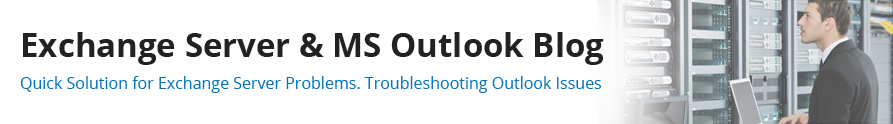

Can you share few more features in that list so we can compare its features with previous versions comprehensively?
Hi Jenifer, we had analyzed all the newly added features in Exchange 2016 but we added only those features which seems best for the post. However, once the newer version (Exchange 2016) releases, we shall update the post with most updated information.