While working on Exchange Server with MS Outlook, the users often bump across the following error message when they try to send emails outside their domain:
“550 5.7.1 Unable to Relay”
Cause:
Error 550 occurs when emails are sent to a domain other than the user’s. This error signifies that the outgoing mail server fails to recognize the sender. This means that the users are not authenticating to the server and hence, they are not allowed to send emails. The second possible reason could be the absence of the recipient policy for that domain in the user’s department. Exchange Database (EDB) corruption is another factor that generates the above error.
Resolution:
The aforementioned error message can be resolved by these solutions:
Solution1: Go to the Administrative Groups in the Exchange Server Manager. Select Administrative Group Name -> Server -> Server Name -> Protocols -> SMTP. Choose Properties option by right clicking on Default SMTP Virtual Server. Choose Access tab and click on Relay to select ‘only the list below‘. Now, add the IPs you want to relay and your domain. Finally check ‘Allow all computers which successfully authenticate to relay, regardless of the list above‘.
Solution2: You can also figure out the various Exchange Server errors you encounter in the application event log and look for their resolve on-line.
If the Exchange Error 550 is due to the result of database corruption, it can be repaired using Microsoft inbuilt utility Eseutil. In case after using the ESEUTIL utility the database is not repaired due to severe corruption then you need to devoir a third party Exchange Server Database recovery tool. Among the copious EDB repair tools available in the market, a reliable solution is “Stellar Repair for Exchange”.
This powerful software is able to recover all the data from the corrupt EDB file in 3 simple steps:
- Download the Stellar Repair for Exchange Software.
- Select the EDB file that you want to repair.
- Scan- Run the Quick/Extensive Scan to scan the user mailboxes and their items.
- Recover- Once you have selected the desired items for recovery, you can save the recovered files at a specified location.
Stellar Repair for Exchange software is designed to handle Exchange 550 5.7.1 unable to relay error, which usually occurs due to corrupt database. This software doesn’t only repair the Exchange EDB file but also offer a preview of the user mailbox items such as emails, attachments, contacts, calendar, tasks etc. before recovering data in desired saving formats.
It supports all the Exchange Server versions including 2016/2013/2010/2007/2003/2000, and 5.5.
Stellar Repair for Exchange Review

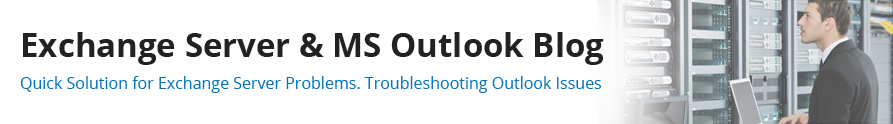

Hi there,
In my client Pc, I have outlook 2016 and this error comes “Error ‘550 5.7.1 Unable to Relay”.I am using an out side party’s mail facility and use pop3 and SMTP configuration to connect to their server.
What can I do from my Pc?
Hello Neville,
You need to authenticate the IP of a client PC in Exchange System Manager.