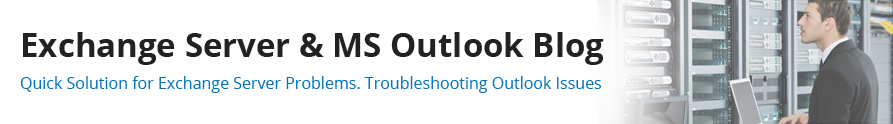Summary: The ESEUTIL command-line utility in Exchange is equipped with its properties but with some limitations. When accompanied with the right switch, it can fend off the toughest of Exchange errors with a single line execution. However, the real problem arises when this utility itself faces technical issues causing it to fail in performing Exchange repair and recovery activities. In such a scenario, Stellar Repair for Exchange comes to the rescue.
When installing Exchange, Administrator didn’t want to leave any loose ends. That’s probably Microsoft has default inbuilt command-line utility called the ESEUTIL along with Exchange to take care of everyday minor glitches. After all, how long can an organization’s primary communication and storage server stay out of troubles!
ESEUTIL is a command line utility that works with Extensible Storage Engine (ESE), database (EDB) files, streaming (STM) files, and log (LOG) files associated with an Information Store. When the Exchange database is corrupted or damaged, data can be restored from backup, or repaired using ESEUTIL. It can be run on one database at a time from the command line and can be used to perform a range of database tasks like repair, offline defragmentation, and integrity checks in Exchange Server 5.5, Exchange Server 2000, and Exchange Server 2003.
Depending upon the kind of activity that needs to be performed, ESEUTIL can be teamed up with a variety of switches like /d, /p, /c, /r, /g, etc. to augment its basic functionality. More often than not, after ESEUTIL has been run against an Exchange database, the ISINTEG utility is run to check the database’s integrity. If any errors are found, ISINTEG can correct database problems at the application level of the database.
What happens when ESEUTIL malfunctions?
Normally, EDB file issues can be solved with ESEUTIL just fine. However, if the Extensible Storage Engine (ESE) encounters troubles when the ESEUTIL utility is being run on IS database files, transaction log files, and streaming files, unexpected errors can be thrown at users which can leave them clueless.
Here are Few Important ESEUTIL Error List and Solutions which is encountered when running ESEUTIL include:
- Error -501 (0xfffffe0b) – Associated with the message “JET_errLogFileCorrupt”, this ESEUTIL error indicates physical damage to a critical transaction log file. Generally, after this error occurs, the affected log file cannot be repaired or recovered. You’d need expert help for a resolution.
- Error -510 (0xfffffe02) – Associated with the message “JET_errLogWriteFail”, this error indicates that Exchange was unable to write to the current log file. The log disk may be full, a hardware error may have made the disk inaccessible or another process may have locked the log file.
- Error -327 (0xfffffeb9) – Associated with the message “JET_errBadPageLink”, this error occurs when there is logical corruption in the database caused by a bug in Exchange or by a hard disk crash.
- Error -1216 ((0xfffffb40) – Associated with the message “JET_errAttachedDatabaseMismatch”, this error typically occurs after a simultaneous crash of all databases in a storage group if one of the databases is no longer available (for example, because its disk has been destroyed).
- Error -530 (0xfffffdee) – Associated with the message “JET_errBadLogSignature”, this ESEUTIL error indicates a signature mismatch among log files.
- Error -1206 – Accompanied with the message “JET_errDatabaseCorrupted”, this error triggers at the end of an integrity check (ISINTEG) where problems of mild to medium severity have been found.
Note: To resolve this error, scan the <database>.integ.raw file for the word ERROR and get detailed information about issues found in the database.
- Error -939586631 (Unknown Error) – This error is witnessed when you try to run ESEUTIL /CC with an incorrect path to the Restore.env file. It will cause the mailbox store to fail to mount.
Note: To resolve the issue, run ESEUTIL /CC with the correct path of the Restore.env file. If the issue persists, you can run ESEUTIL /P followed by ESEUTIL /D, and then try running ESEUTIL /CC again to recover the database.
These, among many others, are the most common unwanted occurrences of the Exchange database which find their solution in a soft or hard recovery of the EDB files. Both the hard and soft recovery again need the ESEUTIL command to be performed, but since the command itself is the one in trouble, the standard repair and recovery procedures cannot be followed here. In such a scenario, either a full database restore needs to be performed from the backup (if a recent valid backup is available) or a reliable software program needs to be used to repair damaged EDB files.
The best alternative to ESEUTIL
When ESEUTIL becomes faulty and a relevant backup isn’t available, Exchange administrators can rely on Stellar Repair for Exchange to take care of repair and recovery activities. Backed by technically advanced algorithms, this product scans EDB files and repairs them in a non-destructive manner to restore mailbox contents like emails, attachments, contacts, calendars, etc. The recovered items can be saved in a multitude of formats like PST, MSG, EML, HTML, RTF, as well as PDF. And the best part about it is that you don’t have to be tech-wizard to use this tool. Unlike ESEUTIL which is purely command-line based and needs prior knowhow to be used effectively.
Final Words
Be it Exchange dismounting issues, corruption problems, or other Exchange troubles, Stellar Repair for Exchange software is the best and safest alternative to bring Exchange back online in situations of ESEUTIL errors.