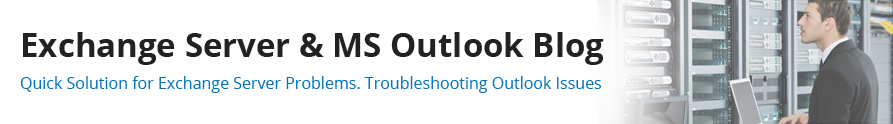Exchange Server is a very crucial application which needs no introduction in business environment. Exchange is responsible for carrying out secure communication between various channels in and outside of an organization. The latest version of this server application is Exchange 2013, which is grabbing exchange users’ attention a lot. There are still some users who are confused about their decision of migrating from Exchange 2010 to 2013.
Let us demonstrate on few major technical differences between Exchange 2010 and 2013. Also lets checkout the new features involved in Exchange 2013. Following article will describe the differences in three unique aspects of Exchange application.
• Complete control of the user
• More Accessibility
• Safety aspects
Complete control of the user:
• Ease of administration:
The ease of administration can be experienced with every launched version. In general terms the ease of administration means ease of access. Using Exchange user can simply make use of single web based interface for all Exchange services. Keeping Exchange administration as a center user can access data on both on-premise and online. Exchange 2010 holds this feature partially but in latest version i.e. 2013 user finds fully fledged aspect of the feature.
• Notification Viewer
This feature allows you to monitor a long on-going process, it also facilitates user to receive the status of the process in the form of an email. The feature is available only in Exchange 2013.
• Improved Command lines tools:
With the introduction of PowerShell scripting, the complexity of command line coding is highly reduced. Both Exchange 2010 and 2013 has this feature.
• Increased Mailboxes:
In both Exchange 2010 and 2013 large storage space is provided at reasonable amount.
• Role based administration:
Roles are set for the user to manage the various aspects of the Server.
• Broadcast as you like:
User can deploy mail only in office, online or a combination of both using hybrid deployment technique.
More Accessibility:
• Mobile accessibility:
Mobile email access is supported by both the versions.
• Smart Search
Smart Search learns from users’ communication and collaboration behavior to improve and prioritize search results in Exchange. The feature is available only in Exchange 2013.
• Outlook Web App:
The OWA (Outlook WebApp) allows user to access mails from any place in the world. The user just requires a system, an internet connection and a web browser. Exchange 2010 partially supports the OWA feature but user can fully access while using Exchange 2013.
• Voice mail access:
User can now check voice mail more quickly using text preview of the mail. Both Exchange versions support this exceptional feature.
• Merge Contacts
Users can import contact information from LinkedIn (and other networks in the future) so that they have all of their information in one place. The feature is available only in Exchange 2013.
• Touch optimization:
The email can be accessed using touch or mouse but the feature is only available in Exchange 2013
• Monitor mailbox overloading:
Navigation is much easier with conversation view; undelivered or misdirected mails are tackled well. The new mechanism de-cluster mails with inline compose and reply. The Exchange 2010 version does not support this facility completely; however in 2013 version users can fully utilize this feature
• Application friendly:
The applications are easily controlled and deployed with in Exchange using web technologies. Mentioned facility is only available in Exchange version 2013.
• Integration with SharePoint:
Now user can access the information from both SharePoint and Exchange Server using Outlook. The facility is all new and can be seen in the latest version of Exchange Server (2013).
Safety aspects:
• Managed Availability:
New Microsoft Exchange 2013 has a new inbuilt alerting engine called Managed Availability. This managed availability feature detects, alerts and recovers problems as they occur within the Exchange product.
• Check your crucial information:
The technology always alerts you when it finds your data in danger. The mechanism like message block, data encryption and IRM (Information Rights Management) safeguard your data. Both Exchange 2010 and 2013 are having this feature.
• Prevents from permanent loss of data:
The built in DLP (Data Loss Prevention) identify, monitor and protects sensitive data and be in touch with user about policy violations at the time of mail transactions. The feature is exclusive with Exchange 2013.
• Archiving and retention:
The mails are automatically retained as per the business requirements also it archives the older mails. The feature is applicable to both the versions of Exchange Server.
Conclusion – After reading above points, it is very easy to make out that Exchange 2013 is far advanced application than 2010 version. If you want to get this better application then you need to invest some dollars.