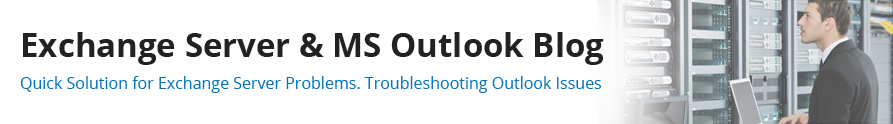Over the past numerous years, the most critical role for the Exchange Administrators is to maintain and manage Exchange Server Mailbox along with Public Folder Database. With evolvement, there is a dire need of more room to save the extensive database. Moreover, there is also a need for preserving those databases. The reason being, they may get corrupt at any point of time. This came about when Exchange Administrators restored the backup and then tried to mount, but failed.
Backup and Restore – Two Core Needs
Inevitably, the Backup, as well as Recovery, is considered as an important task for any Database Administrator. Further, it is more vital when it comes to an Exchange Server. Backup seems to be a considerably tedious task, however, when it approaches recovery, its real worth comes to the forefront.
In addition, we also need to know that databases are not fail-safe. Regardless of whether the failure is due to Server fail or storage system, the data that this device hosts is lost, and thereby, needs to be recovered. At this critical point of time, the value of a backup— a fundamental recovery source, cannot be undermined.
Exchange Server 2016 Makes Recovery Easy
With the emergence of the 9th update in the Exchange Server series—Exchange 2016, the tedious task of recovery has become simplified. The reason being, it has reduced the server tools to two—Mailbox and Edge Transport server role. Adding more, it substantially boosts document sharing with its smart features such as in-place archiving, problem isolation, eDiscovery, retention, and data loss prevention.
Need of Backup in Exchange Server 2016
In the Exchange environment, Mailboxes and Edge Transport are the two major Server roles. Therefore, it is highly recommended to have the backup of these servers entirely; however, if in case you are not able to back up the complete unit, you should indeed back up the databases. The suggested backup is that of a full backup; however, you can exercise your descretion as per your preferences.
Basic Backup and Recovery Terminology
Different Backup Types
In general, there are four types of backups which is mentioned as follows:
• Full Backup
A full backup is the complete copy of the data on the application, server, volume, or file system. In the case of Exchange 2016, the Full Backup is also referred to as an ‘Application Aware’ or ‘VSS Full’. Complete set includes all the data whether modified or not since the last backup. Therefore, it will not be erroneous to define it as the most reliable backup strategies for data restoration.
• Incremental Backup
Incremental Backup is the partial copy of the data. You can find it on the application, volume, server, or file system. It includes only the modified data since the last backup, be it full or incremental. In case of Restoration, all the successive incremental backup along with last full backup is must for a successful recovery.
• Differential Backup
It runs similar to an Incremental Backup, however, it does not mark that data has been backed up. This implies that the volume of backup will grow larger and larger as the time passes but it will not allow you to view it when you take the next full backup. In this event of recovery, you only require last full backup and along with it, the latest differential backup.
• Copy Backup
Copy Backup is just like the Full Backup. In this, the data is not marked as being backed up. These are intended for testing purposes. They just create a copy of data into another system. These are not a great recovery option in case of Exchange databases recovery scenarios.
Recovery Strategies for Exchange Database
The planning phase of the Data protection plan is a bit complicated process. The reason being, the involvement of numerous decisions during the deployment planning phase. Thereby, it is critical to understand different methods under which data can be protected.
Different Scenarios in which Backup can be used as a Solution
• Disaster Recovery
Disaster recovery is a must-have event in case of hardware as well as software failure. The reason being if you have several database copies in a DAG-enabled, there is a little or no scope of data loss. Further, it will also eradicate the downtime. You can extend DAGs to numerous sites and can offer resilience to them against the network, disk, server, and datacenter failure.
• Long-term Data Storage
Backup are also used as an archive. In general, Tapes are considered to be an excellent source when it comes to shielding point-in-time snapshots of data for prolonged periods. However, with hands on Exchange 2016 new archiving, message retention, and multiple-mailbox search features, you can efficiently protect your data in an end-user secure manner for the complete duration. Adding more, it bids goodbye to expensive tap restores and in turn, improves productivity.
• Point-in-time Database Snapshot
If in case, there is a need of past point-in-time mailbox data copy, Exchange allows you to create a lagged copy of the database. It is beneficial in the events where the administrator absentmindedly deletes user data or mailboxes and where there is a replication of multiple database copies in the DAG. This process of recovering from lagged copy is quick and cost-efficient, the reason being, it does not require a lengthy copy process.
• Recovery of accidentally deleted items
Usually, it happens that we need to recover few items later on that was deleted earlier. To execute it, we first need to locate the backup media, then search for the desired items and then recover. With the Exchange 2016 Recoverable Items folder as well as Hold Policy, recovery can be quicker. The reason being it allows you to retain as well as modify data for a stipulated timeframe. Further, it also reduces administrative costs as well as complexity interlinked with the single item recovery.
Different Database Recovery Techniques
Nowadays, there are several database recovery techniques. These techniques widely depend on both DBA and applicable factors. Listed below are a few recovery related strategies:
• Recovery Time Objective (RTO)
Recovery Time Objective is recognized as the acceptable volume of time in a disaster event for performing the recovery. This recovery strategy is designed after considering all the associated factors.
• Recovery Point Objective(RPO)
Recovery Point Objective is defined as the data loss volume that an organization is ready to accept in the instance of failure. In this recovery process, it is essential to design a backup solution after considering all the parameters.
• Volume Shadow-Copy Service (VSS)
Volume Shadow-Copy Service is defined as the integral Windows Server OS part. Using it, you can easily create replicas or backup of the Exchange Database 2016 application.
• Database Portability
Database Portability is the capability of Exchange Server 2016 to mount, copy, or restore databases within the same Exchange organization from other Exchange 2016 servers. It is best practice in a scenario when primary hosting server database is no more available for the recovery purpose.
• Circular Logging
In the scenario when circular logging is enabled, the transaction logs are turned off automatically. The reason being, the changes are confined to the database file. In effect, it condenses the consumption of the disk space.
• Dial Tone Recovery
Dial Tone Recovery is an ideal option for end-users to restore services. To replace a failed database, it only creates an empty database on the Mailbox Server. This empty database enables the user to send or receive mail at the time of failed database recovery. On recovery, the recovered database and empty database are swapped, and data from the empty data is merged into the recovered database.
• Recovery Database
Recovery Database is a particular type of Exchange Server database that is used for database restore operation. It lets you mount a restored mailbox database and extracts data from it using New-MailboxRestoreRequest cmdlet. You can easily merge and export data to the existing mailbox. It allows you to retrieve data from copy or backup without hampering user access to the present data.
Brief Introduction of Stellar Repair for Exchange Software
Coming from the house of leading Data Recovery, Data Migration, and Data Erasure, Stellar Repair for Exchange Software is a perfect solution displaying optimal functionality and smart features. This best repair and recovery software lets you restore and recover corrupt EDB files. With hands-on this software, an individual can quickly tackle any level of Exchange Server Database corruption and restore mailbox contents like Journals, contacts, calendars, emails, tasks, attachments, and more.
The overall functionality of this ultimate Exchange Recovery solution is very simple. It scans the corrupt EDB Files, extracts data, repairs, recovers and salvages back data. You can save your recovered data into several file formats ranging from PST, MSG, EML HTML, RTF, and PDF. It also allows you to export recovered EDB Files into an Office365 and Live Exchange. MS Exchange Server 2016, 2013, 2010, 2007, 2003 versions are compatible with this software tool.
The best thing about this finest software to repair corrupt Exchange server database is you do not need to worry about integrity and security, as there is not data breach issue.
Final Thoughts
You are now aware of backup, restore, and disaster recovery. Further, you must be aware of various concepts that are applicable to Exchange Server 2016. Depending on your state and requirement, you can choose any of the relevant methods.
Further, we have also suggested one of the best third-party software solutions make the recovery process seamless. Stellar Repair for Exchange Software is an efficient do-it-yourself software that ensures hassle-free inaccessible data recovery from Exchange Server 2016.